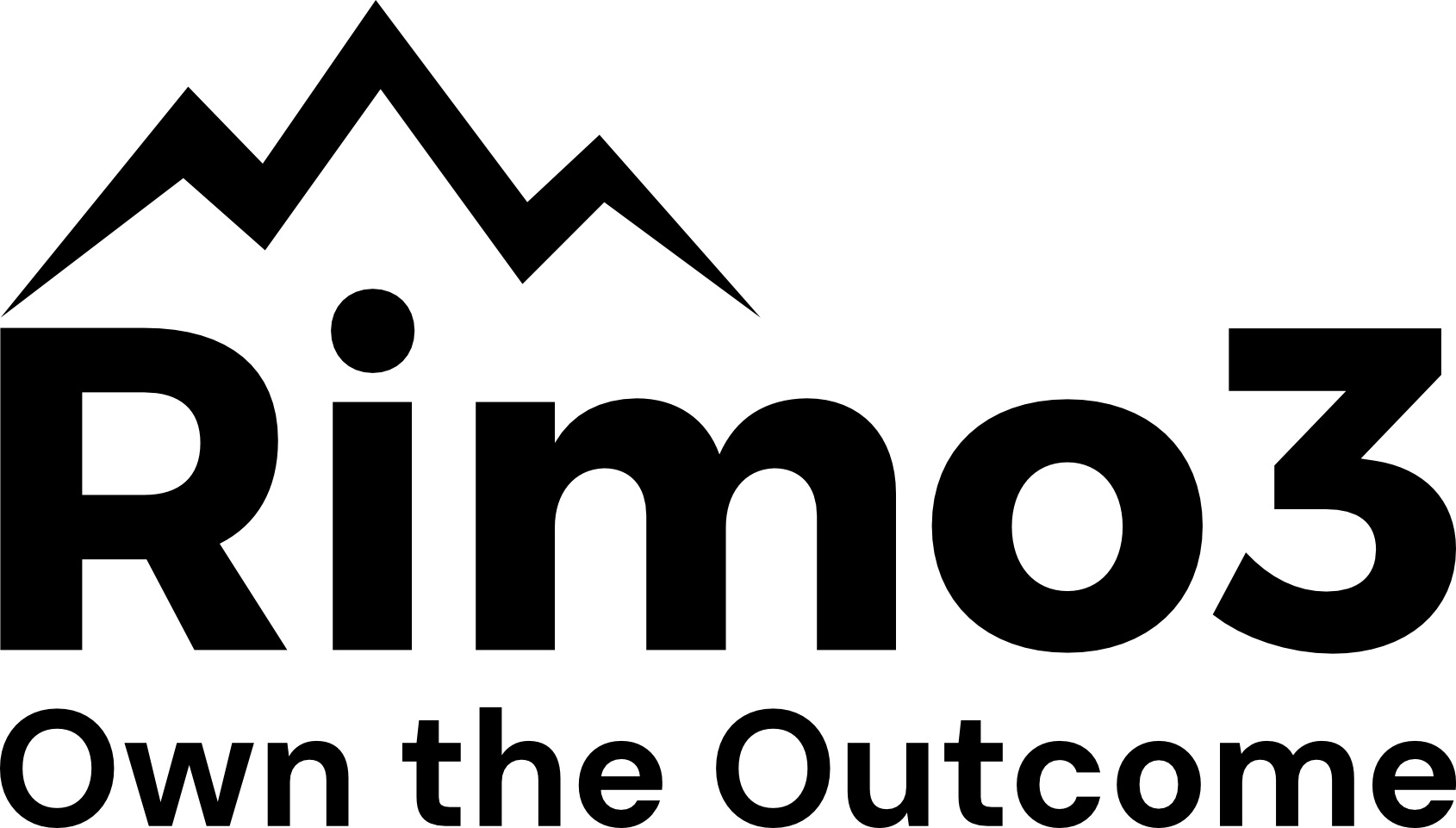Setup Guide - Azure Devops Repo and Token
In your DevOps Organization and project, click the arrow and select new Repository
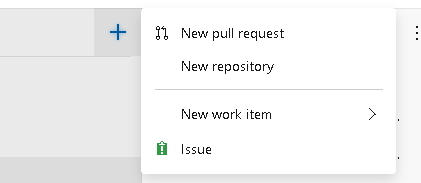
Select Git and name the repo
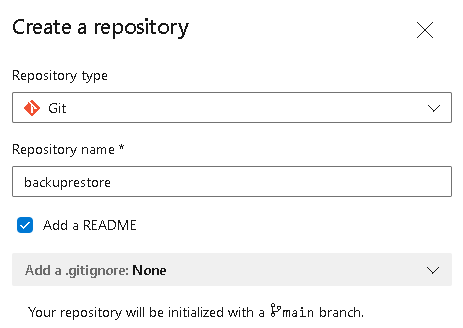
Now click the person with a cog next to your initials and select Personal Access Tokens
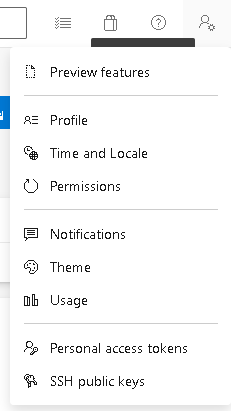
Click New Token
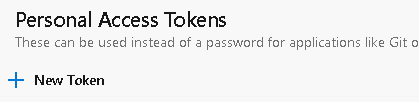
Enter your token details and give it access to Code, it doesn't need anything else
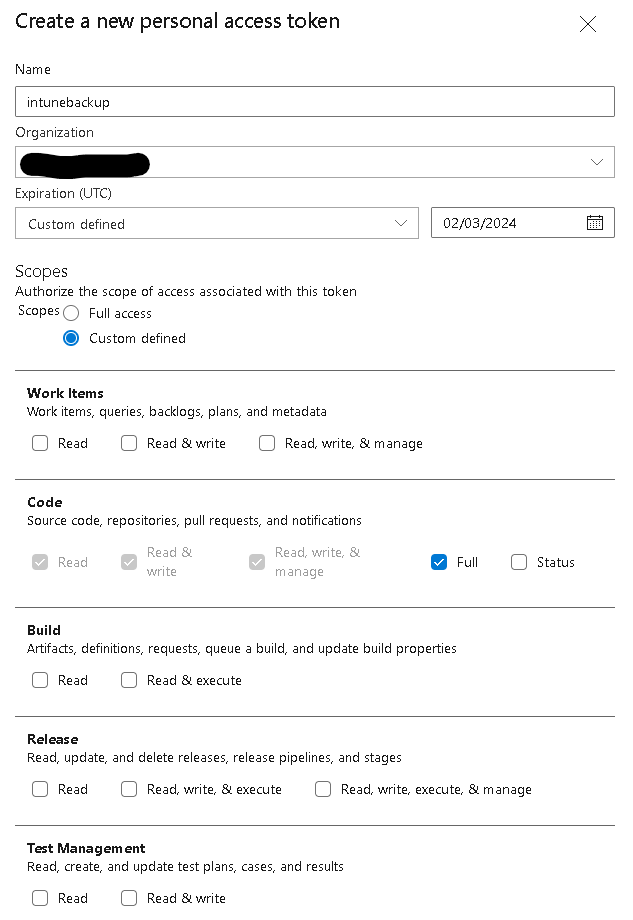
Make a note of the secret, you will need that when configuring your backup account
That's it, if you have created your App Reg, you're good to go