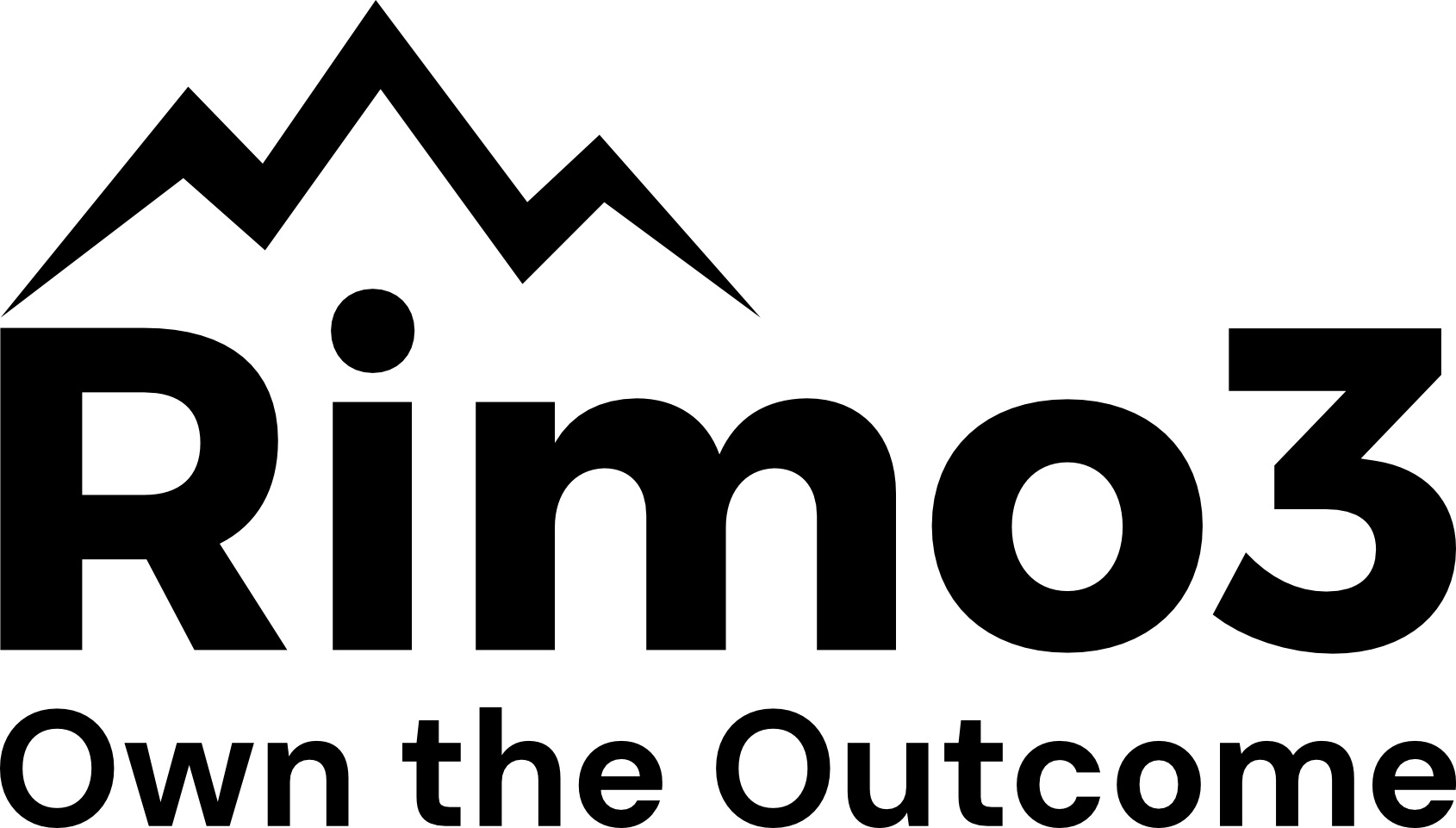Setup Guide - GitHub Repo and Token
Create a repository, public will also work, but private probably makes more sense for source code
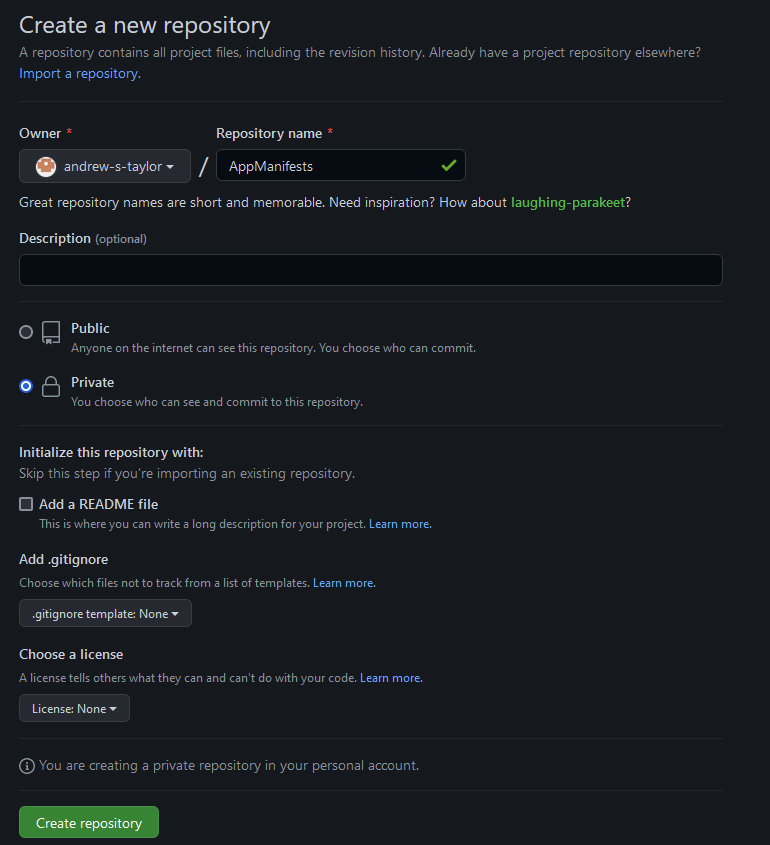
Now we need to create the token, in GitHub navigate to Settings (in the top right menu) - Developer Settings (at the bottom)
Select Personal Access Token
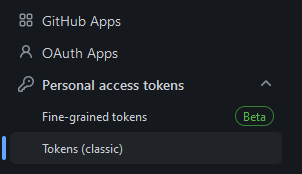
Generate a new classic token and grab the output, it only needs Repo access
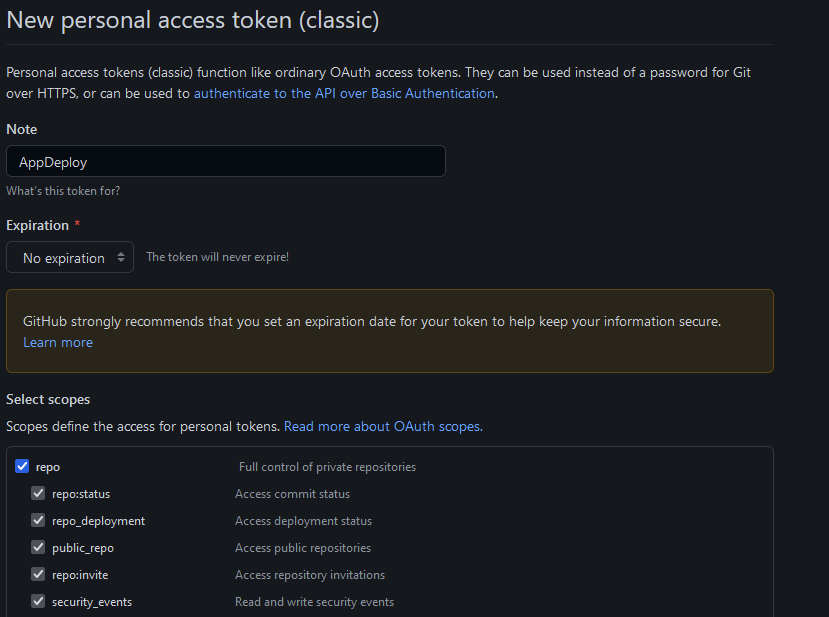
Make a note of the token, you'll need it during the app config
That's it, if you have created your App Reg, you're good to go